The field of software development is always changing, and so are the tools that enable developers to code more quickly, work together effectively, and complete projects with greater efficiency. Selecting the right tools can greatly boost your productivity, enhance code quality, and streamline your workflows, regardless of your experience level. In this tutorial, we’ll look at a variety of essential tools that every developer should consider having in their toolkit. From flexible code editors and strong version control systems to sophisticated debugging tools and collaborative platforms, these resources are crafted to make your development process easier and more efficient. Whether you’re working independently or as part of a team, having the right tools can simplify challenging tasks, encourage teamwork, and contribute to project success. Whether you’re just starting out or are a seasoned developer, this guide will introduce you to the best tools for coding that can elevate your coding and project delivery. Let’s dive in!
Table of Contents
Toggle1. Visual Studio Code - The Lightweight, Versatile Code Editor
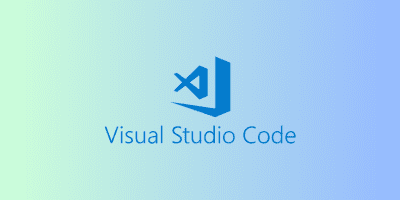
Visual Studio Code (VS Code) is a free, open-source code editor created by Microsoft and is considered one of the best tools for coding. Developers appreciate its flexibility and the wide range of extensions available, allowing it to support various languages such as Python, JavaScript, C++, and Markdown. With features like IntelliSense for code completion, integrated Git support, and built-in debugging capabilities, VS Code provides a comprehensive environment for efficiently writing and testing code. Its adaptability and powerful functionalities make it a vital resource for programmers at all skill levels, equipping them with everything necessary to enhance their development process.
Why Use VS Code?
- Lightweight but full of features.
- Extensive library of extensions to customize it to your preferences.
- Integrated Git support for managing version control.
2. GitHub - Collaborate and Control Versions Effortlessly

Software development requires version control, and GitHub is among the best tools for coding resources for coders in terms of code sharing and management. Developers may easily work with others, track changes, and store code in repositories using GitHub. It provides necessary functions like issue tracking to keep track of errors or updates, and pull requests to streamline code reviews. GitHub is a central center for collaboration and is especially useful for open-source projects and team-based development. Because of its compatibility with Git and other tools, developers can effectively handle version control, which makes it essential for contemporary coding workflows.
Why Use GitHub?
- Effortlessly handle code repositories and monitor modifications.
- Team-oriented collaborative tools for development.
- Showcase your project portfolio to attract potential employers or clients.
3. Docker - Simplifying Containerization

With its discrete containers for code and its dependencies, Docker has completely changed the way applications are developed. Developers may ensure consistent behavior throughout development, staging, and production by bundling apps and their environments into portable containers using Docker. The common “it works on my machine” issue is solved by this method since containers function the same way on every underlying OS. Because of its streamlines the development process, facilitating the efficient development, testing, and deployment of programs Docker stands among the best tools for coding. Its scalable and lightweight architecture has made it a vital tool for contemporary DevOps processes, increasing operational effectiveness and development productivity.
Why Use Docker?
- Consistent development environments across different platforms.
- Streamlines the deployment and scaling of applications.
- Ideal for microservices architecture.
4. Jira - Manage Projects Like a Pro

Without the proper tools, managing software projects may become challenging. One of the best tools for coding and project management, particularly for agile teams, is Atlassian’s Jira. It lets you assign tasks, manage problems, develop user stories, and monitor project progress over the course of sprints. Whether you’re working alone or with a larger team, Jira makes sure that every facet of development is efficiently, transparently, and arranged. Teams can customize the tool to meet their unique requirements with its customizable boards and workflows, which makes it suitable for a range of software projects. Furthermore, Jira has robust analytics and reporting capabilities that provide information on project schedules and team performance. When Bitbucket and Confluence, two more Atlassian products, are connected, it improves
Why Use Jira?
- Ideal for handling tasks, bugs, and sprints.
- Workflows can be customized to fit your team's requirements.
- Perfect for implementing both agile and scrum methodologies.
5. Postman - API Development Made Simple

Developing and testing APIs can be quite challenging without the right tools. Postman makes this process easier by providing a user-friendly interface for creating, testing, and documenting APIs effectively. As it’s a best tool for coding It enables developers to send requests, view responses, and troubleshoot issues without needing to write extensive code. Postman supports various types of APIs, including REST, SOAP, and GraphQL, making it adaptable to different development requirements. Moreover, Postman includes collaboration features that allow teams to share API collections, environments, and test cases effortlessly. This fosters teamwork and ensures that everyone is on the same page when working on complex systems. Its automated testing and monitoring features further enhance the development process, facilitating continuous integration and deployment. By streamlining API management and improving collaboration, Postman has become best tool for coding and indispensable tool for developers, boosting productivity and ensuring that APIs operate as expected throughout the development lifecycle.
Why Use Postman?
- Ideal for handling tasks, bugs, and sprints.
- Workflows can be customized to fit your team's requirements.
- Perfect for implementing both agile and scrum methodologies.
Choosing the Right App for You
Selecting the coding tools that best suit your development workflow is crucial, especially with the abundance of options available. To effectively write, debug, and manage code or collaborate with teams, it’s important to identify tools that meet your needs and function seamlessly. By giving a few of the tools on this list a try, you should have no trouble enhancing your coding efficiency and maintaining organization. “Because we suggest you choose.”
Which coding tool is your favorite? Please share your experience and how it has improved your development process in the comments section below!



